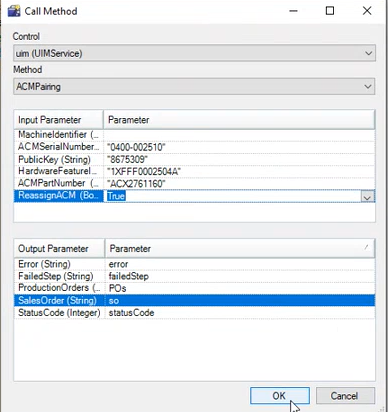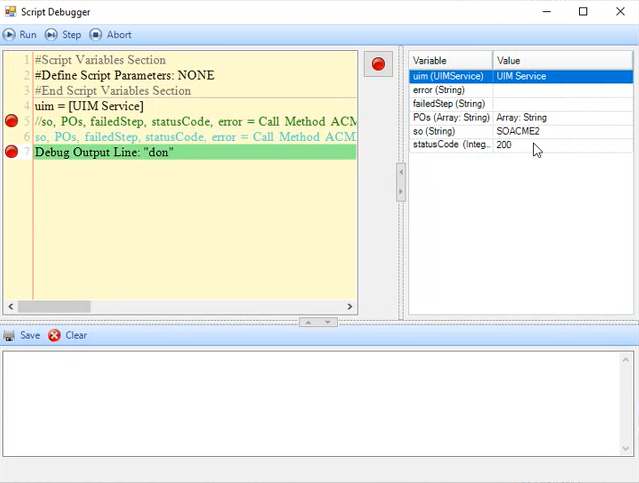ACM Pairing for UIM.
Content Author can reassign ACM to a different machine using DataType 'UIMSerive' and CallMethod 'ACMPairing', to reuse ACM on a new machine.
Pre-Requisites:
- EDT User Configuration settings updated to call UIM Base URL.
- PC connected to VPN (Be on AGCO's network).
Input Parameters:
- Machine Identifier(Reqquired) - String
- ACM Serlial Number(Required) - String
- ACM Public Key(Required) - String
- Hardware Feature ID(Required) - String
- ACM Part Number(Required) - String
- ReassignACM(Optional) - Boolean
Output Parameters:
- SalesOrder(Optional) - String
- ProductionOrders(Optional) - Array: String
- FailedStep(Optional) - String
- StatusCode(Optional) - Integer
- Error(Optional) - String
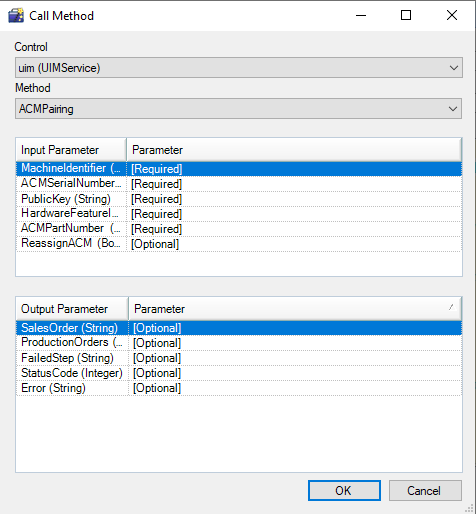
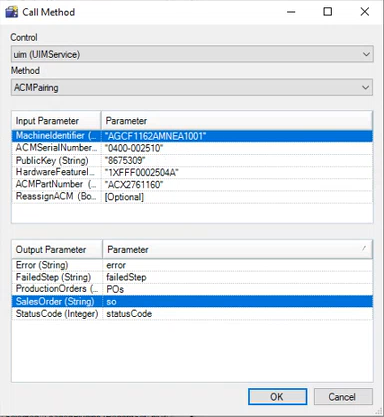
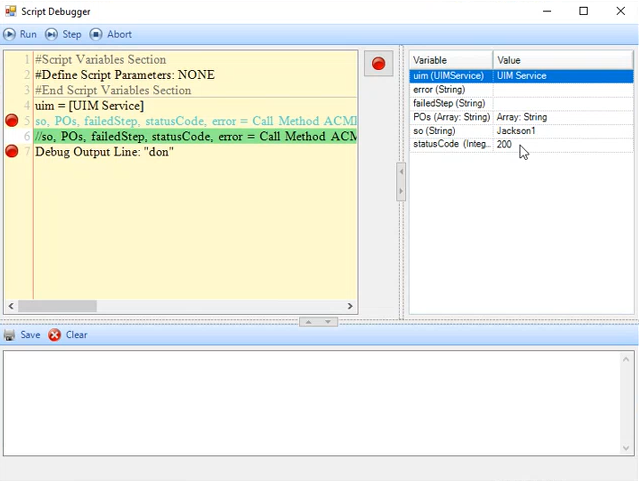
ACM successfully paired.
To reassign an ACM to different VIN, the 'ReassignACM' shall be set to 'True'.
- If it is set to 'False', an error message is displayed saying 'PairedToDifferentVIN'.
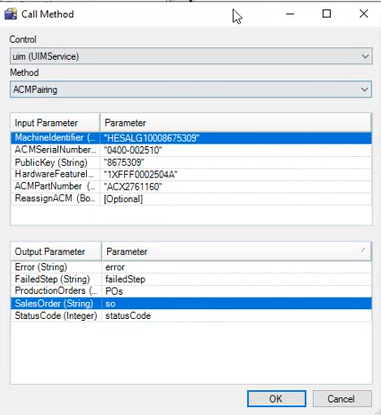
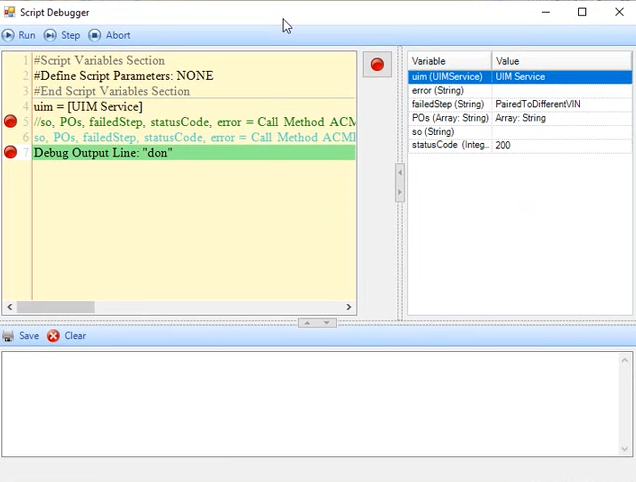
- If it is set to 'True', ACM is now paired to new VIN successfully without any errors.