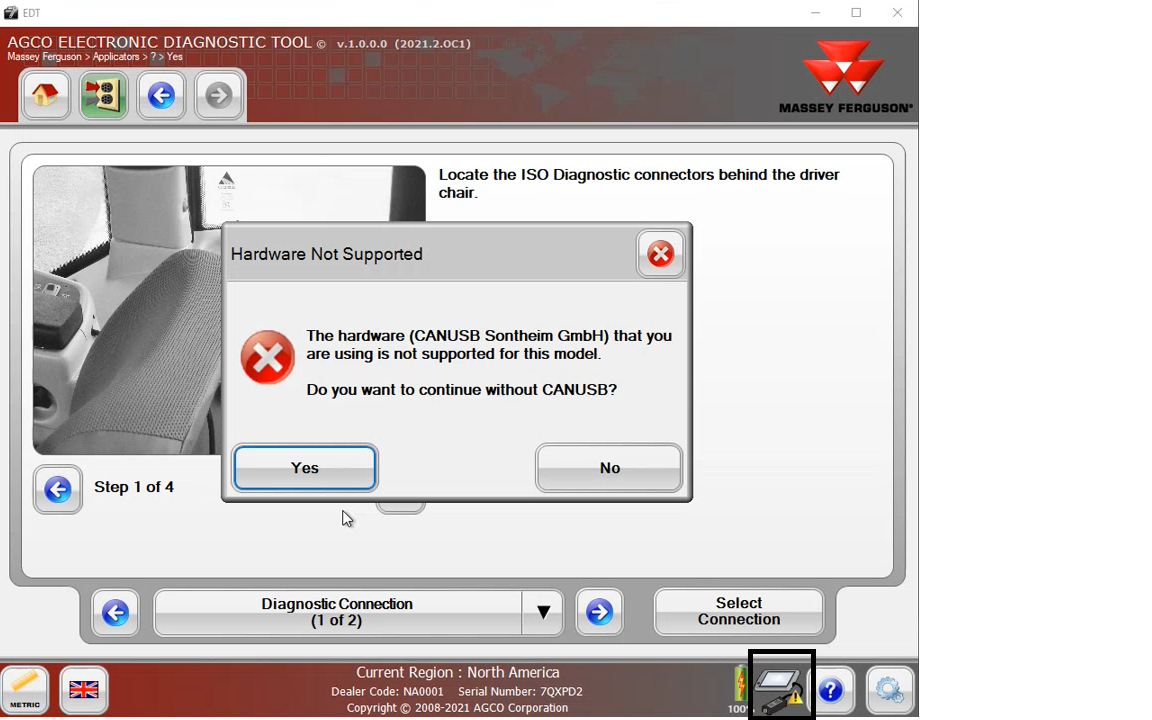Sontheim Black 2 Channel Connectivity
When EDT is connected to Sontheim Black 2 channel CANUSB, it displays below icon and indicates the status of connection like below:
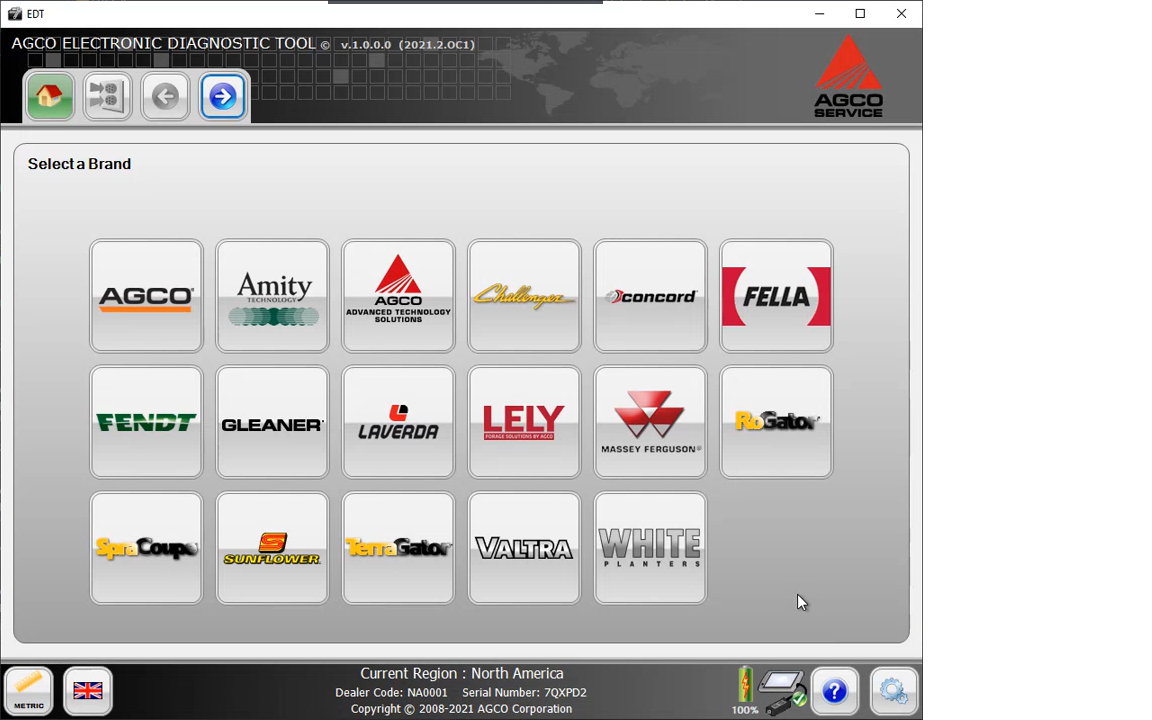
Content Author can enable SiE 2x2 CANUSB support for a master by enabling a checkbox in master properties VDW.
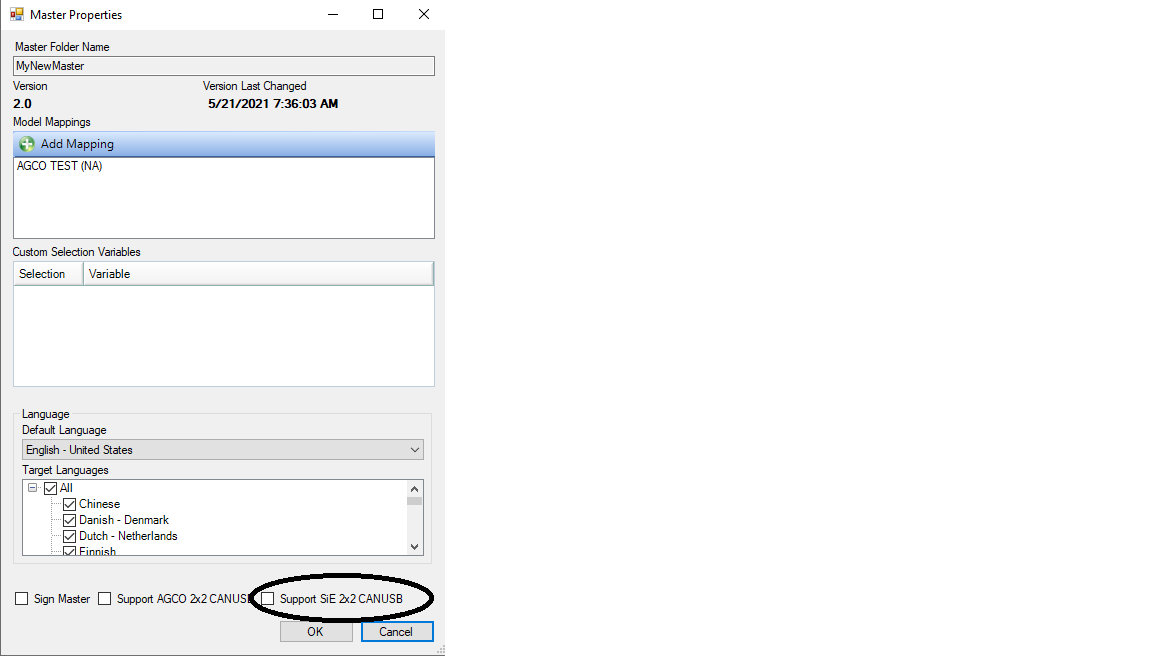
When SiE 2x2 is plugged in and user can successfully navigate thru master content that supports SiE 2x2
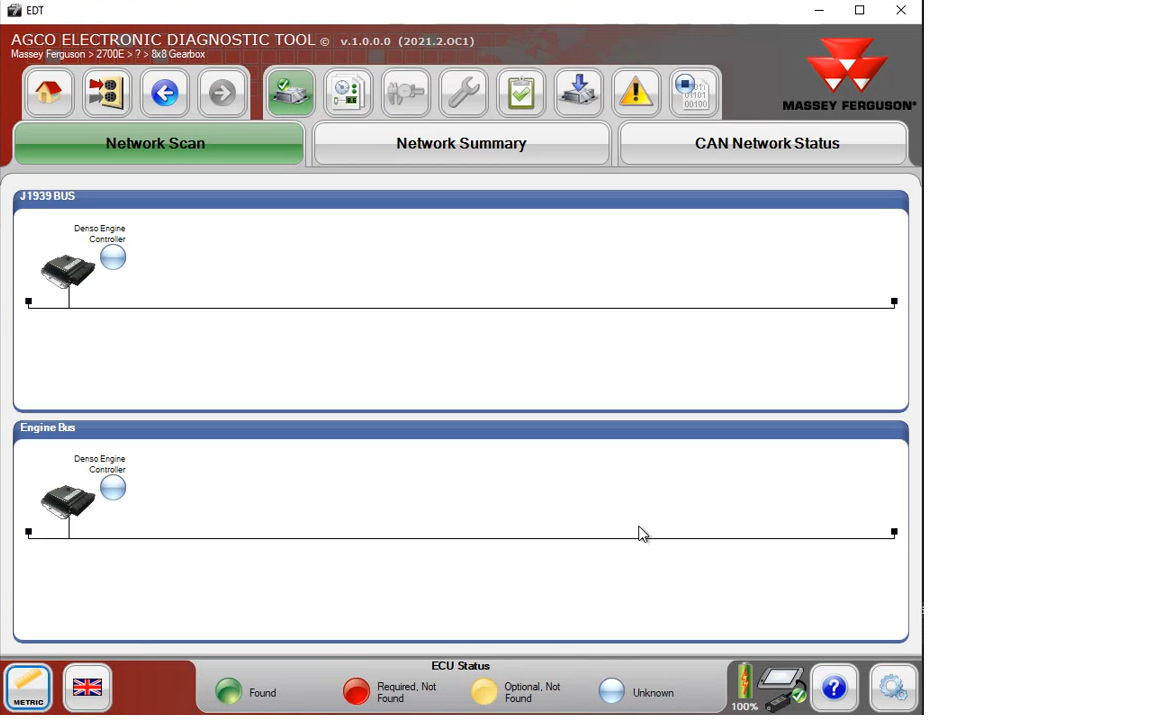
When SiE 2x2 CANUSB is connected to EDT and user opens and unsupported master, below error message is prompted to the user.
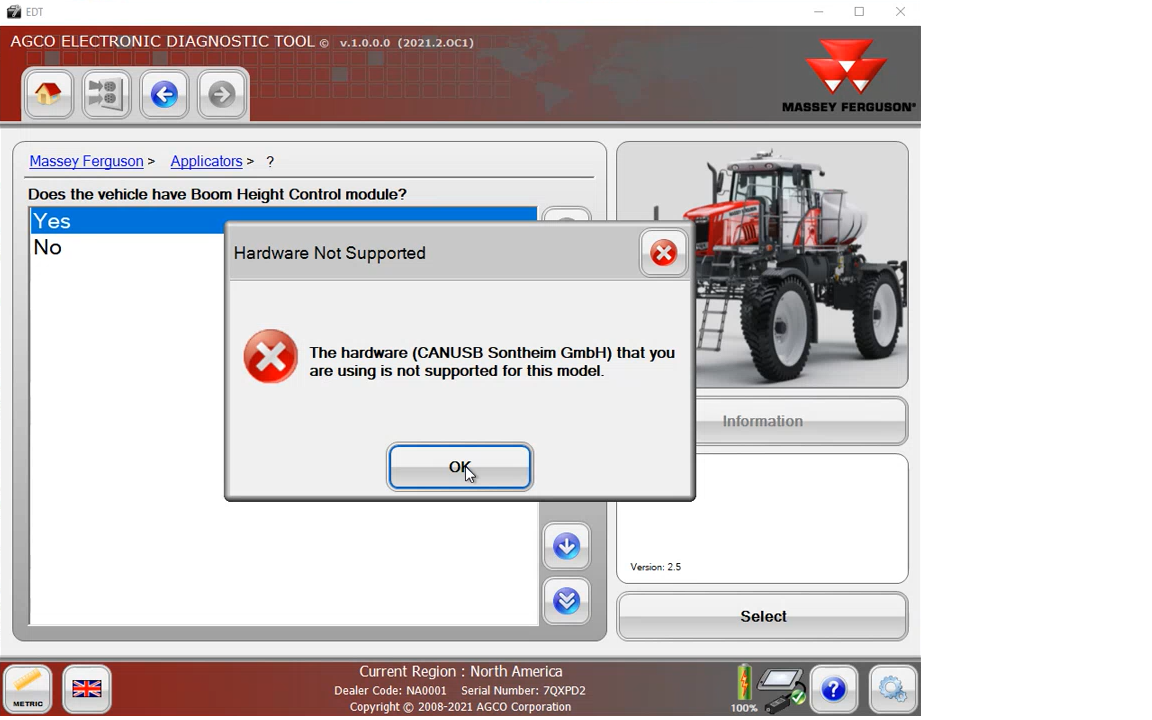
If the user navigates to an unspported master in EDT and then connects SiE 2x2 CANUSB, below error message is propmted to the user and the warning symbol is displayed indicating the connectivity status of CANUSB.