UIM Service ACM Pairing and download MCF.
For UIM service, in order to do ACM Pairing and download the Machine Configuration File (MCF), a number of sequentials API calls need to be made.
Below are some pre-requisites for these calls to made successfully:
- EDT User Configuration settings updated to call UIM Base URL.
- PC connected to VPN (Be on AGCO's network).
- Machine Identifier - VIN
- ACM Serlial Number
- ACM Public Key
- Hardware Feature ID
- ACM Part Number
Here is Calls' sequence diargram to indicate the flow:
Process:
Step 1: ACM Pairing can be done using call method "ACM Pairing' in VDW. In order to use this code snippet, a variable must be set using 'Set Variable' call method with data type 'UIMService'.
- Create a variable using 'Set Variable' code snippet and data type 'UIMService'.
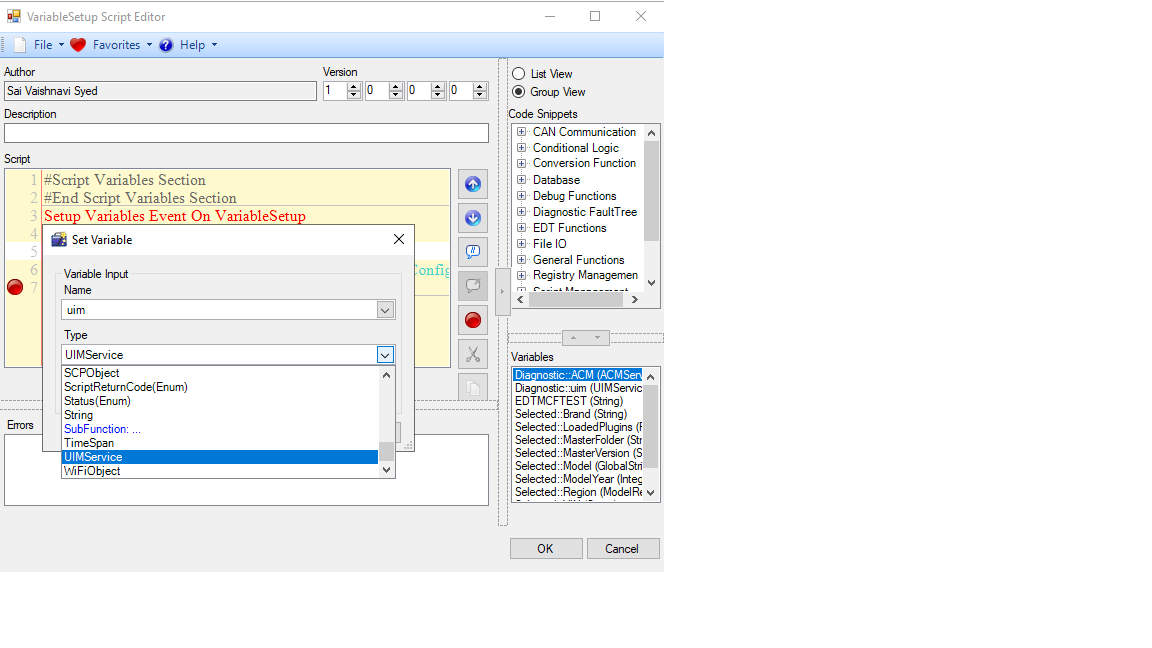
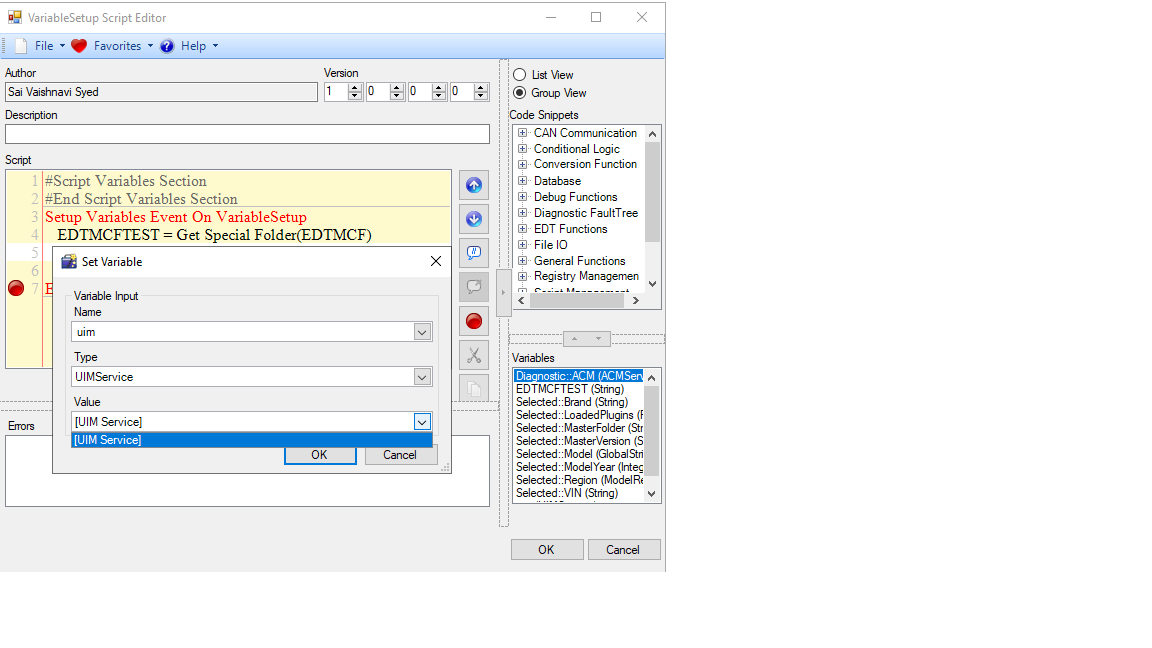
- Update the EDT User Config settings to call the 'UIMBaseURL' value "http://jacw122av01p.global.agcocorp.com".
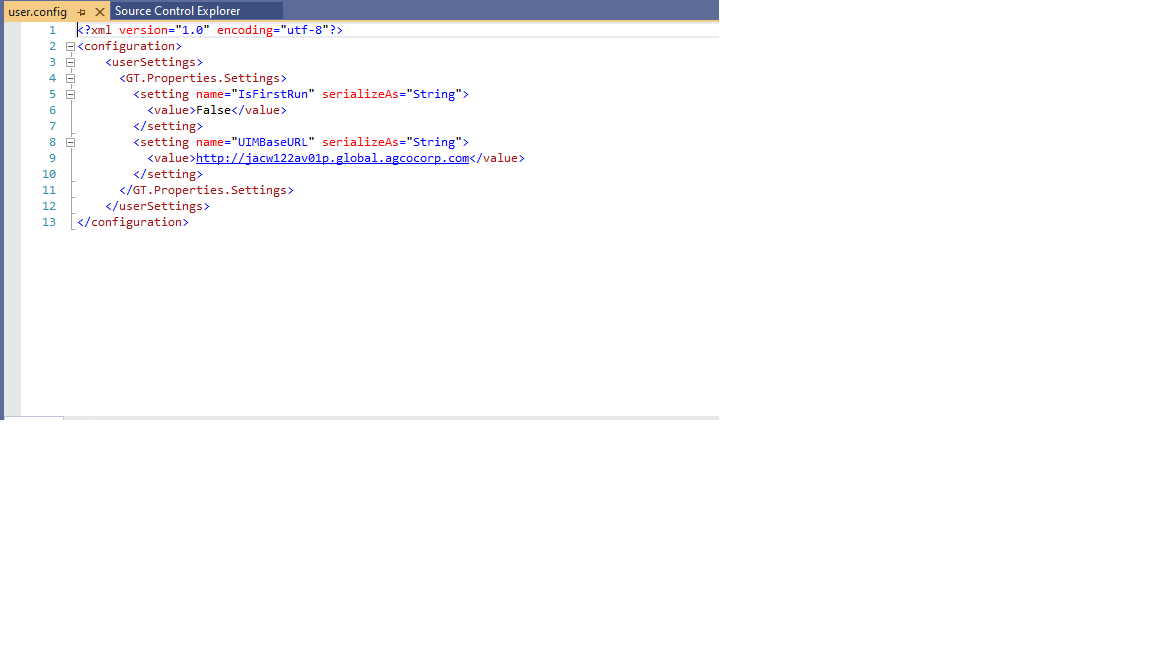 Note: Exit out of EDT for the updated settings to be configured before using again.
Note: Exit out of EDT for the updated settings to be configured before using again.
- Use call method 'ACM Pairing' to perform the pairing. For this, MachineIdentifier, ACMSerialNUmber, PublicKey, HardwareFeatureID and ACMPartNumber are required.
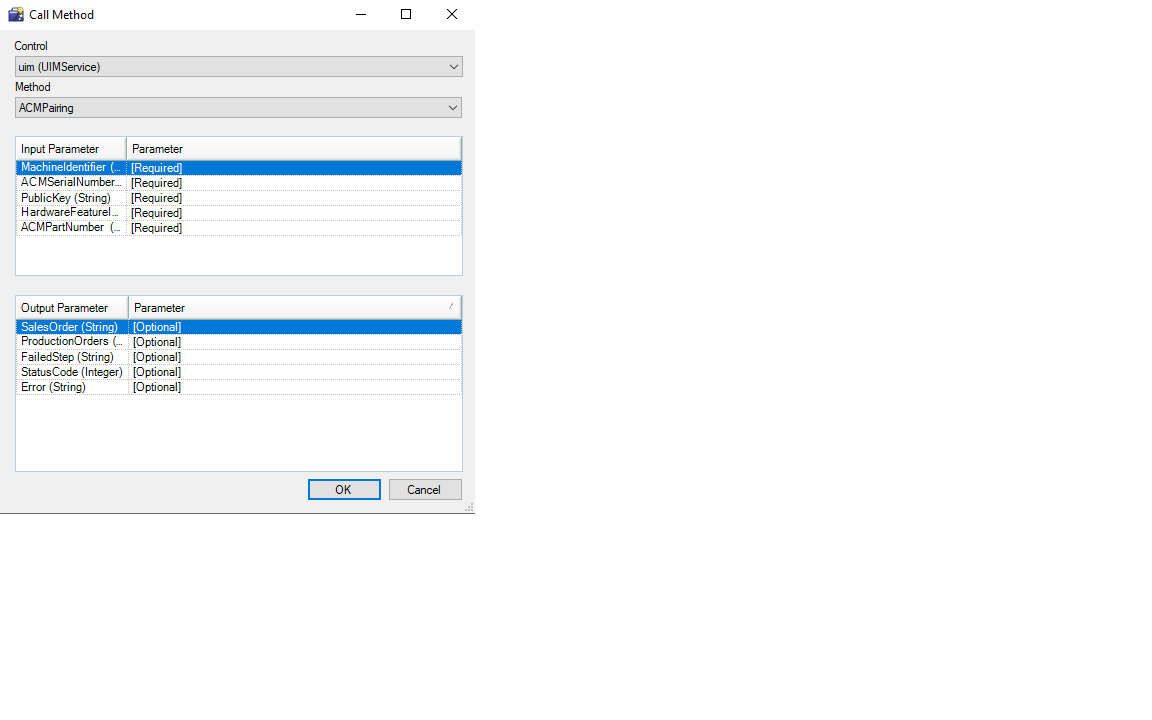
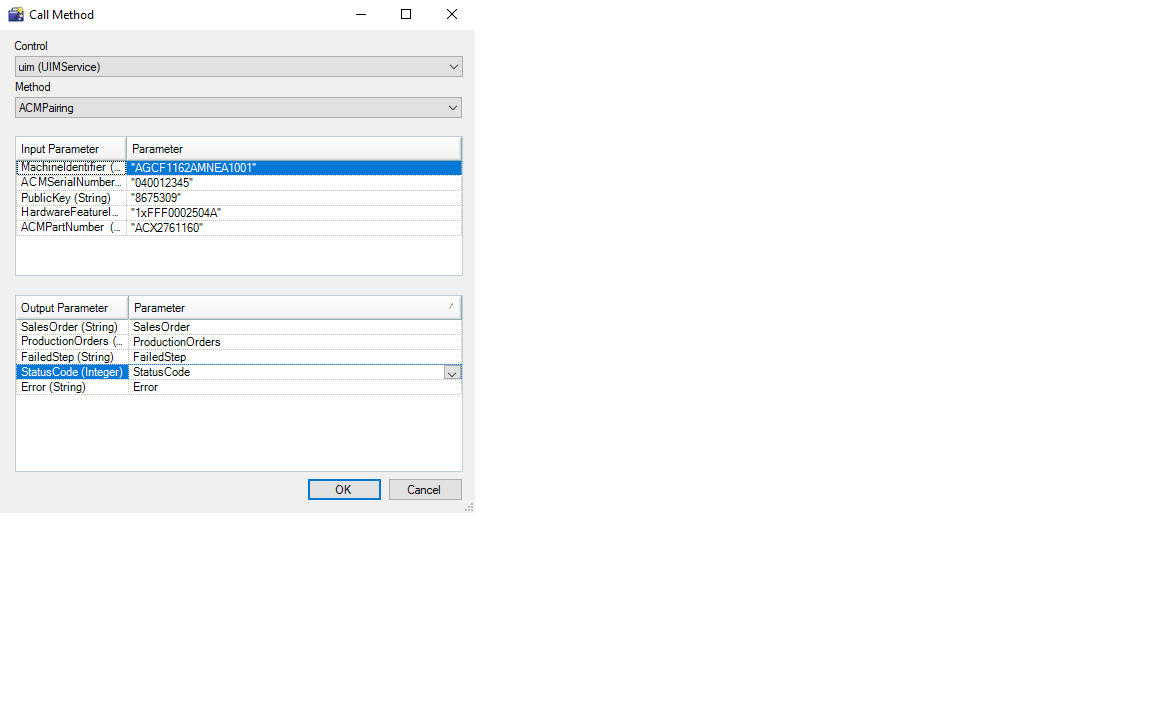
Successful pairing should return a status code of 200 and display results.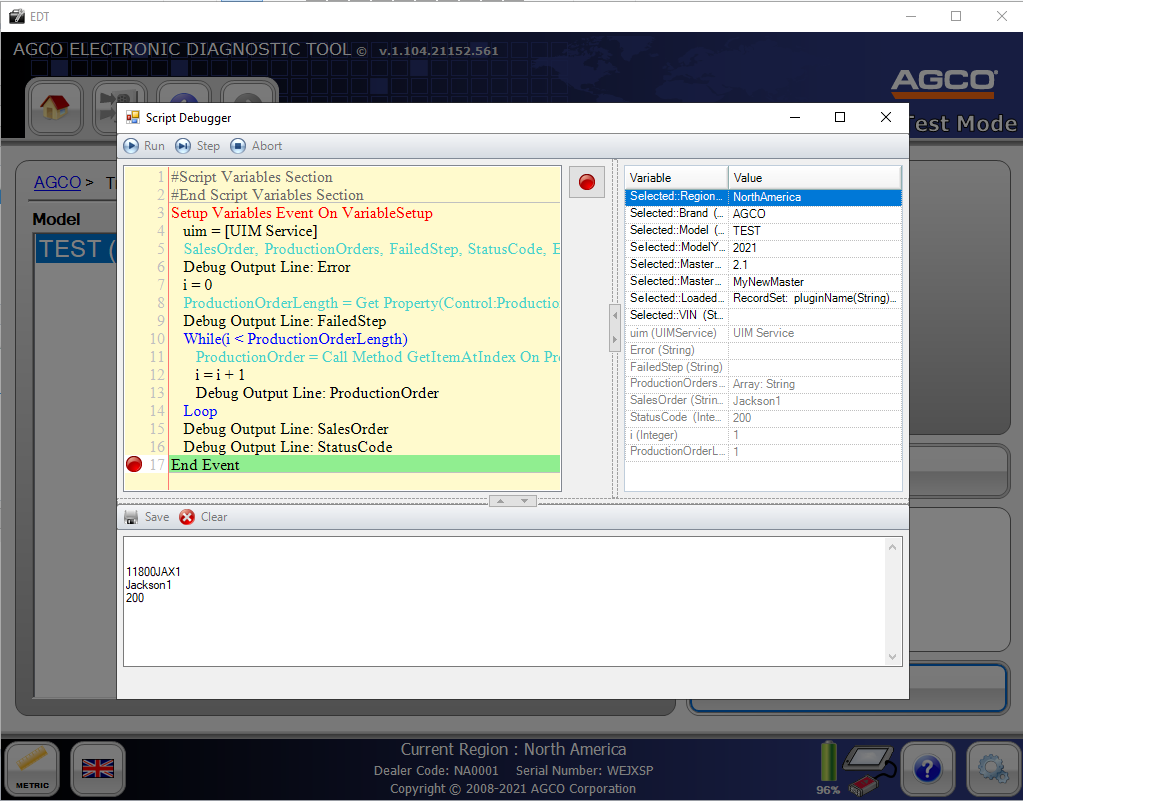
If something fails, the result is displayed unfer failed set and status code displayed is 400. Please see below example: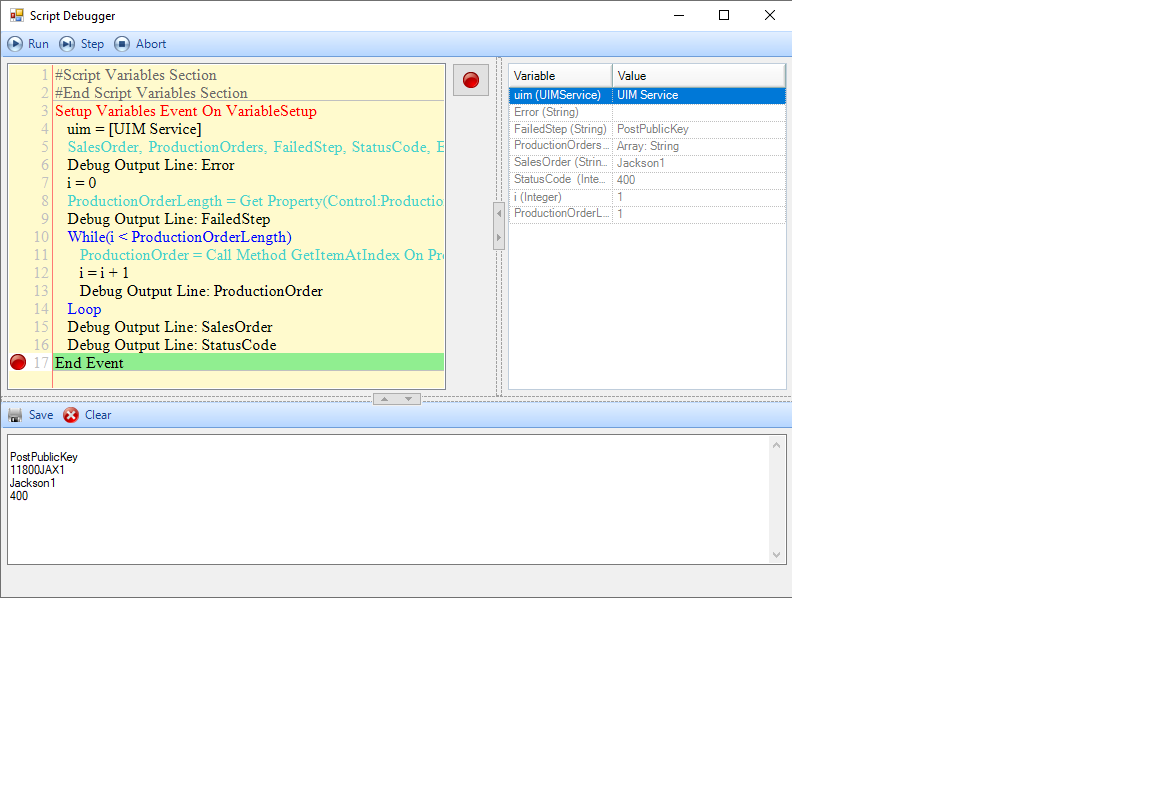 NOTE: Please note that ProductionOrders is an array of strings. So, 'WhileLoop' should be used to display the Production Order number. The first on in the array is used/displayed.
NOTE: Please note that ProductionOrders is an array of strings. So, 'WhileLoop' should be used to display the Production Order number. The first on in the array is used/displayed.
Step 2: Downloading Machine Configuration File (MCF) can be done using call method 'GetVehicleConfigurationFile' in VDW. This call method is used with data type 'UIMService'.
- Use the call method 'GetVehicleConfigurationFile', VIN and the variable created to download the MCF File.
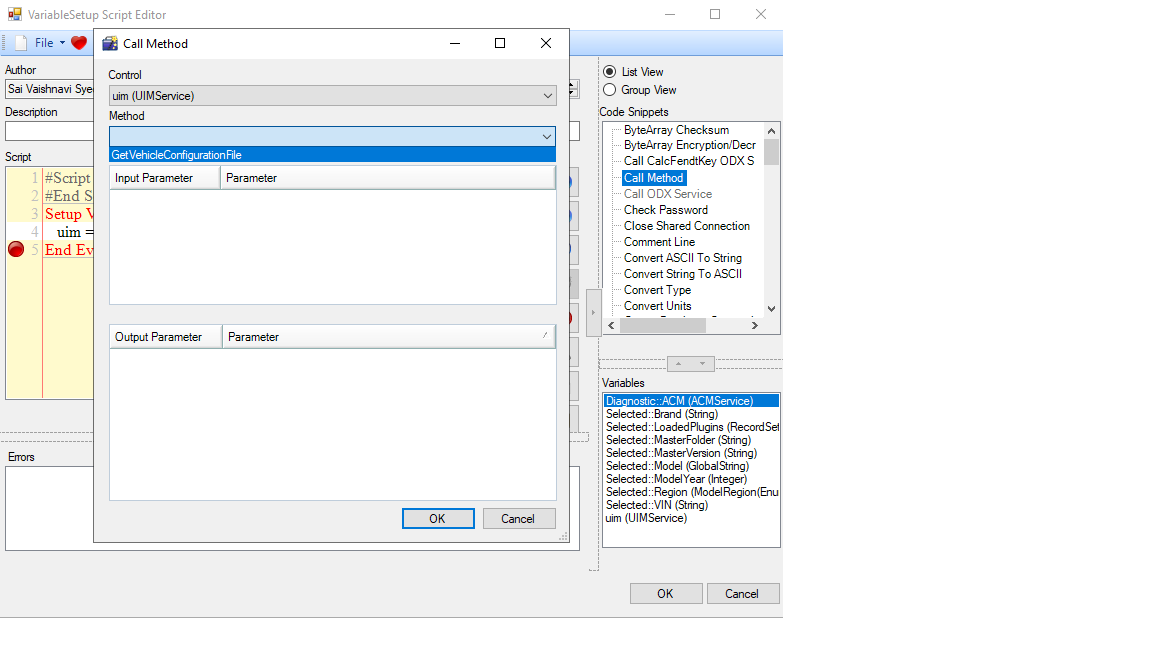
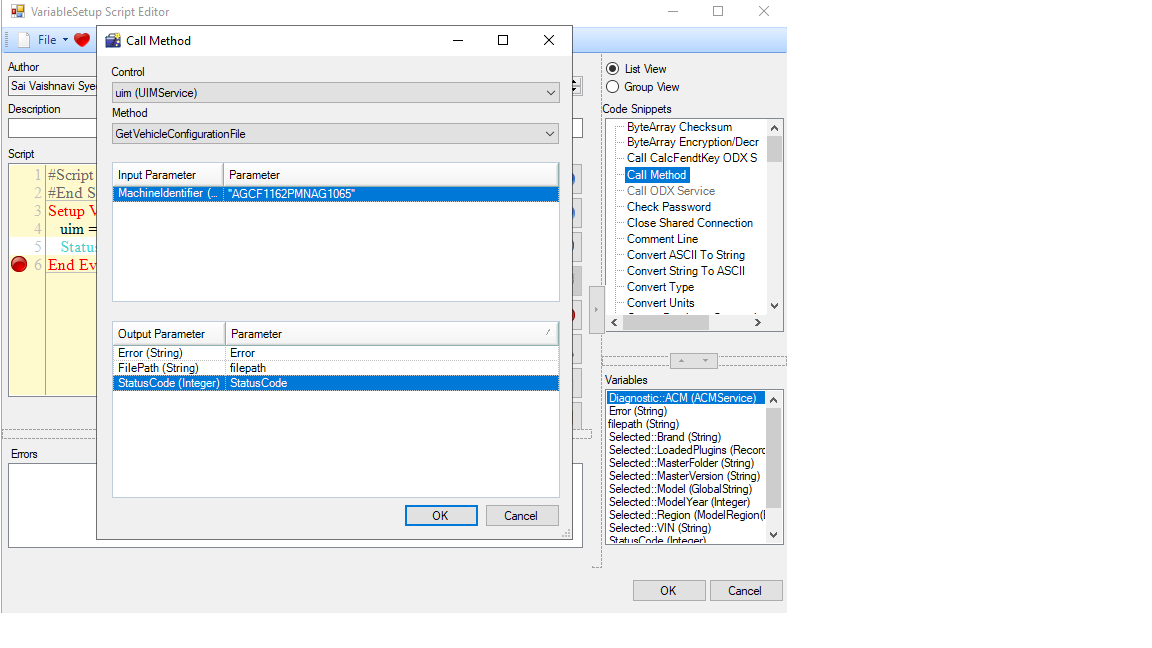
- If configured correctly and the system is on AGCO's network, the result shall display the location of the path, the MCF file is downloaded and a status code '200'.
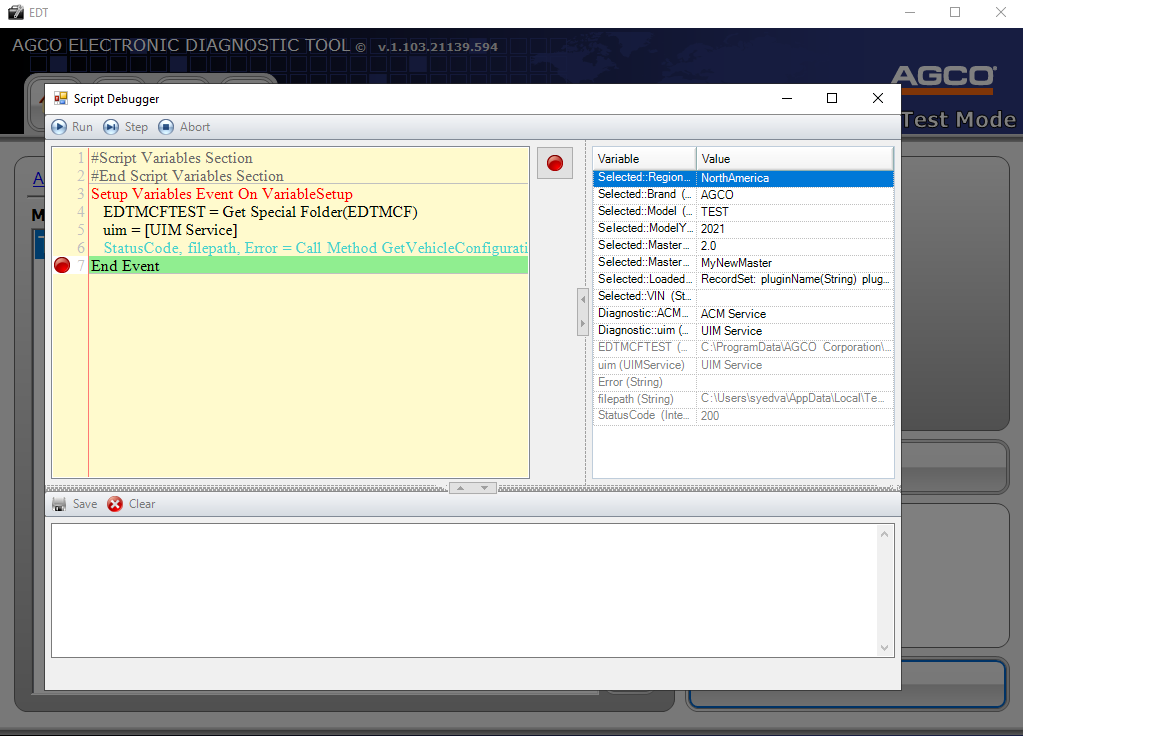
- If the UIMBaseURL is not configured, below error message shall be displayed.
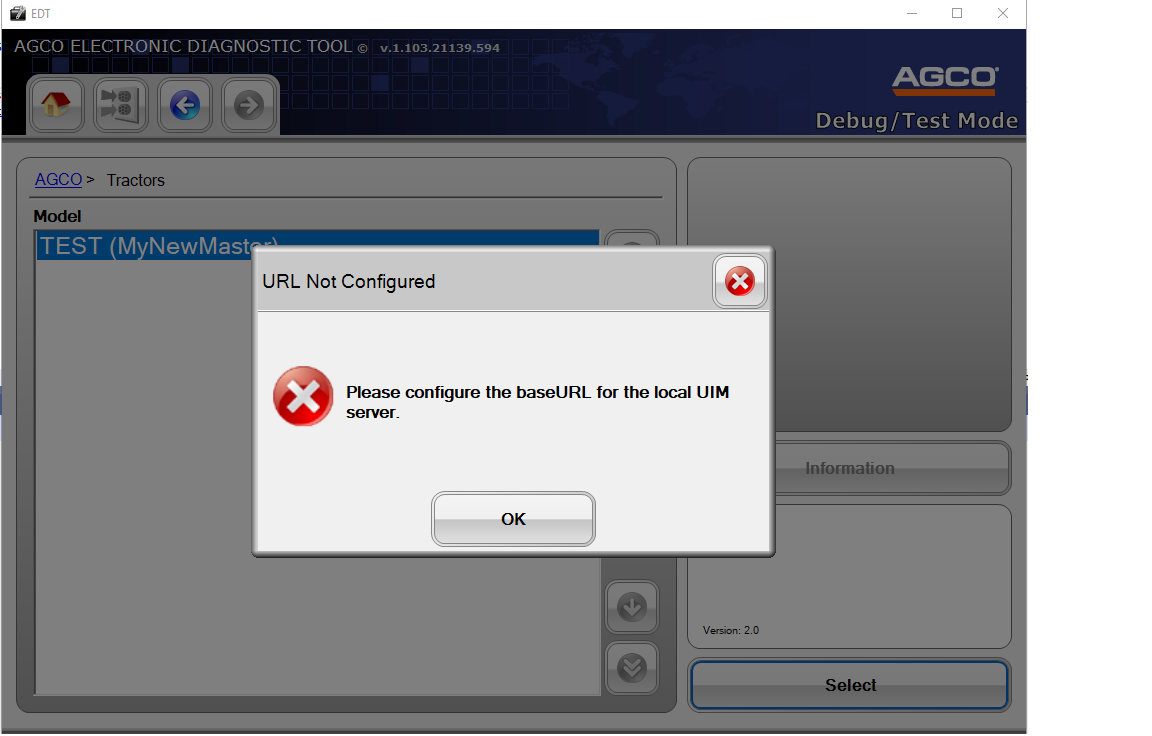
- If the UIMBaseURL is configured properly but the system is not on AGCO's network, the result shalldisplay below error message and a status code '0'.
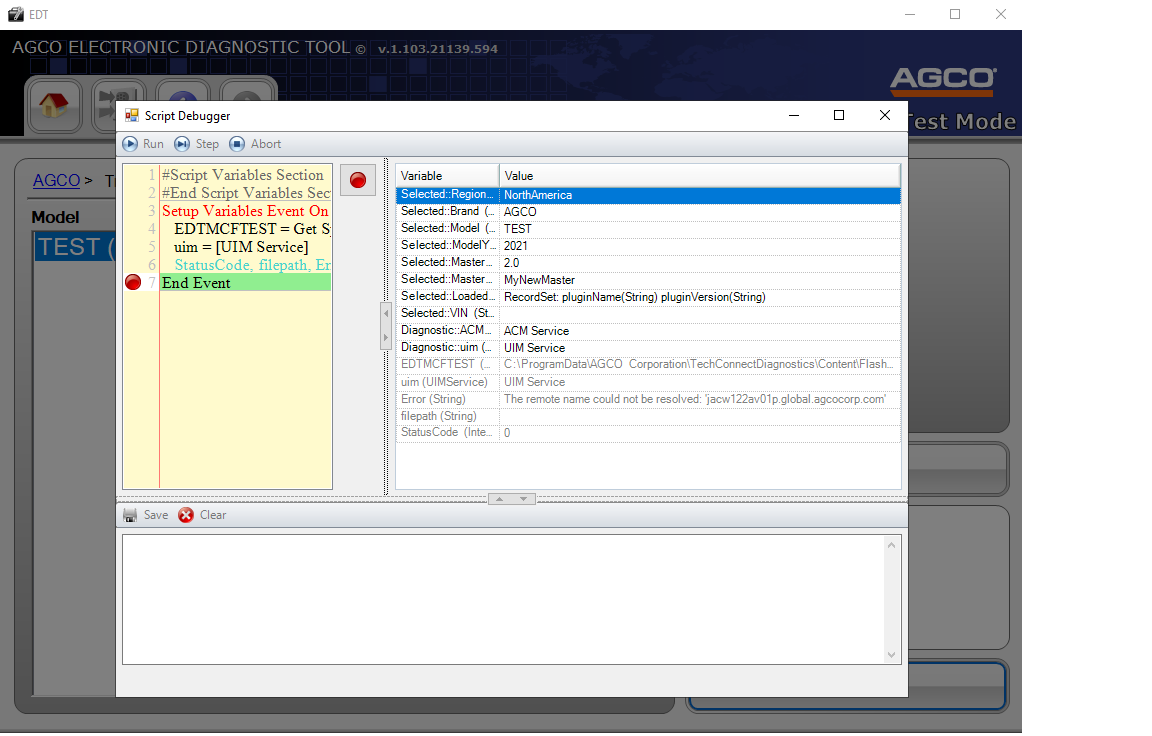
- For any other errors, a status code of 200 or greater shall be displayed along with the error message.
