Content Support Manual
Steps for EDT Framework Support to resolve issues in Content:
- All dealer facing issues shall be directed by Support team to EDT Framework Support via SalesForce or
The Support team shall providea SalesForce ticket# in the email sent to EDT Framework Support regarding the issue. - EDT Framework Support shall gather the standard information given below regarding the issue:
- AUC ID
- Master-model information
- Screenshot
- Any other description or technical information provided
- EDT Framework shall follow below steps to procure additional information for Content Authors:
- Follow below steps if/when internal errors in content are determined. For example: This can happen when index is not in range.
- Launch EDT in debug mode from properties of the desktop shortcut. Relay the PC in debug mode by changing "EDT" to "EDT-Debug" like below.
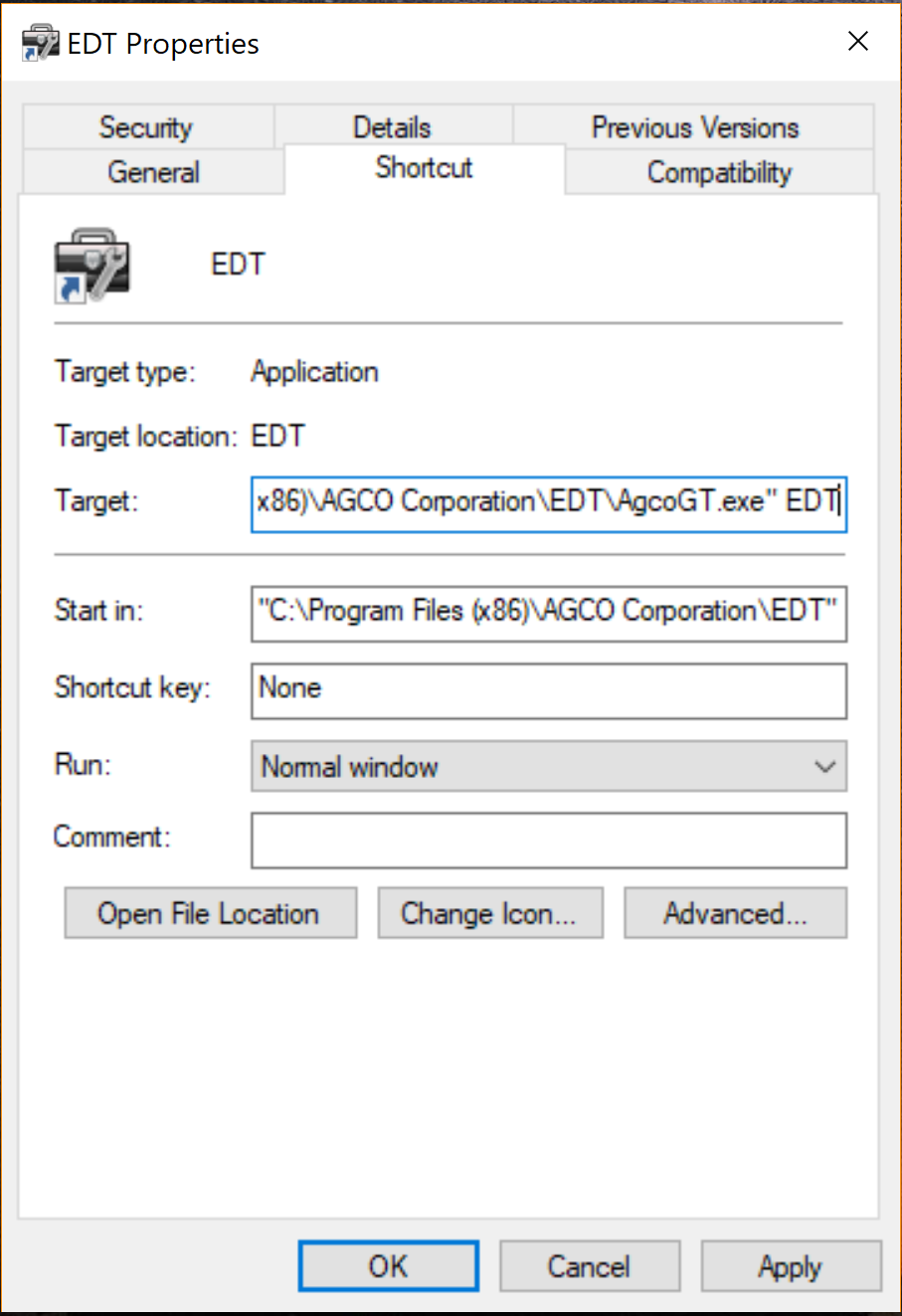
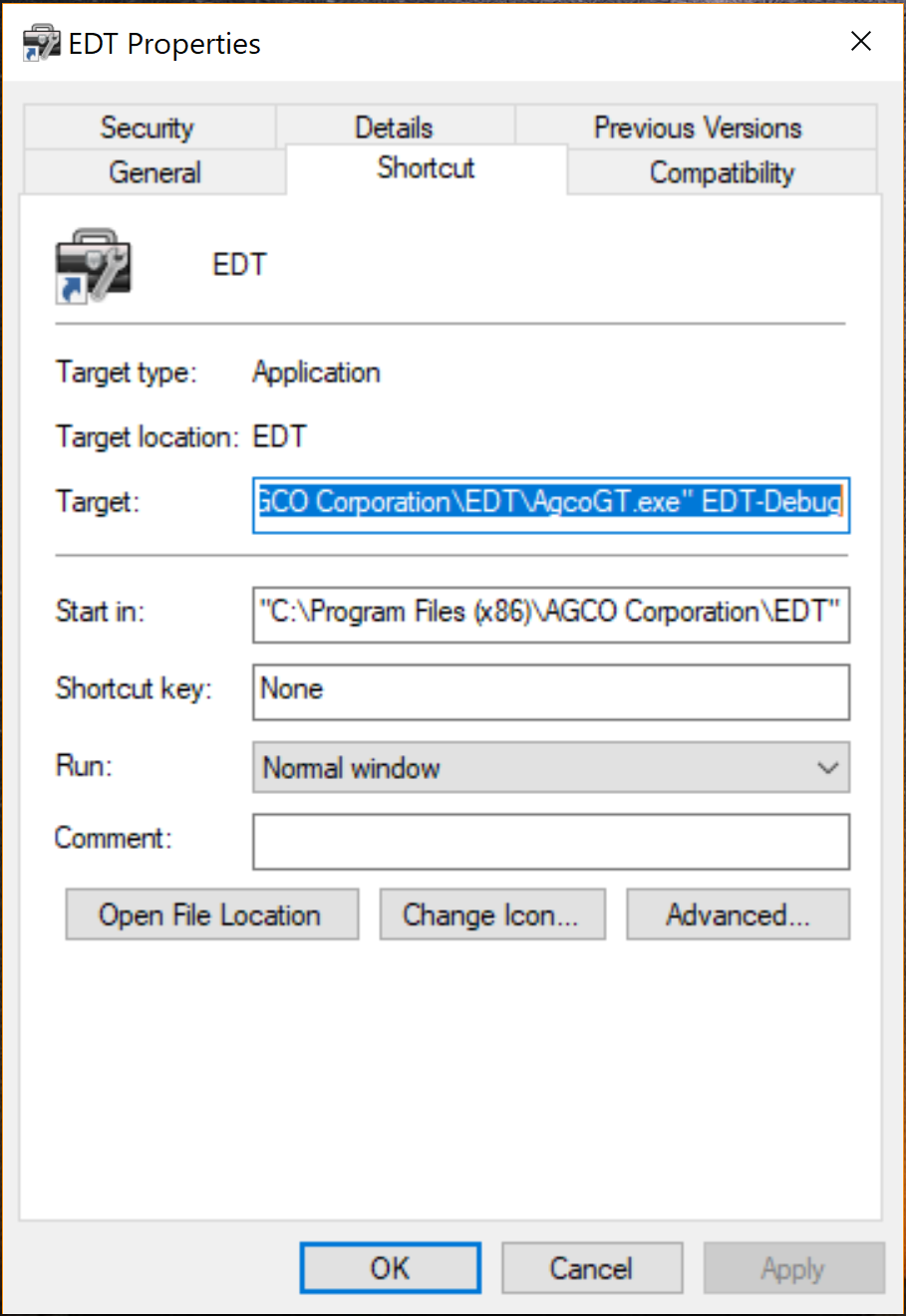
**Note:** Remember to reset the license to reflect EDT and come out of Debug mode. - Run the content.
- Use breakpoints to debug and find the location of the error.
- Take a screenshot or record the line # from the script.
- Launch EDT in debug mode from properties of the desktop shortcut. Relay the PC in debug mode by changing "EDT" to "EDT-Debug" like below.
- If error cannot be determined, get EDT version # and content version #.
- Also, check and gather the region where the license is used.
- Follow below steps if/when internal errors in content are determined. For example: This can happen when index is not in range.
- Refer to the attached spreadsheet to determine the right Product Support personnel and Content Author.
Click here for spreadsheet (Last updated 08/27/2020) - Reach out to respective Product Support team and direct the issue to them. Provide all the information gathered regarding the issue.
- Follow-up on the issue.
- If the Product Support cannot resolve the issue, direct the issue to respective Content Author for resolution.