Plug-In Synchronization
VDW now supports synchronization of Plug-Ins that are required by development content. This function is available in 2 entry points:
-
In "Tools -> Sync Plug-Ins for Development Content"
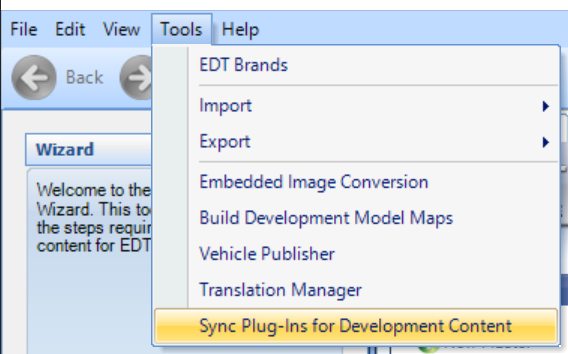
-
When loading a Model Master. An error will be shown initially, indicating that Plug-Ins should be installed via the AGCO Update Client.
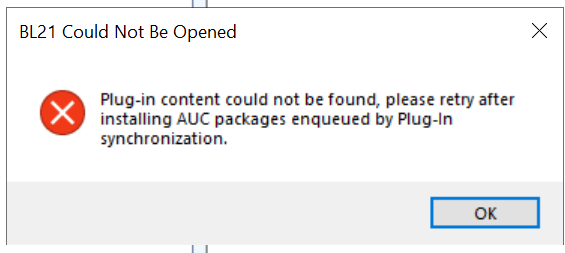
The status of synchronization is visible in the bottom-right of the application.
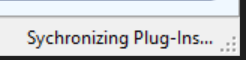
This is only supported for Model Masters that are located in the standard folder for VDW Development Content: - \<Documents>\AGCO Corporation\EDT\Models
This is only supported for Plug-In Versions that have been successfully built in the Content Submission Portal