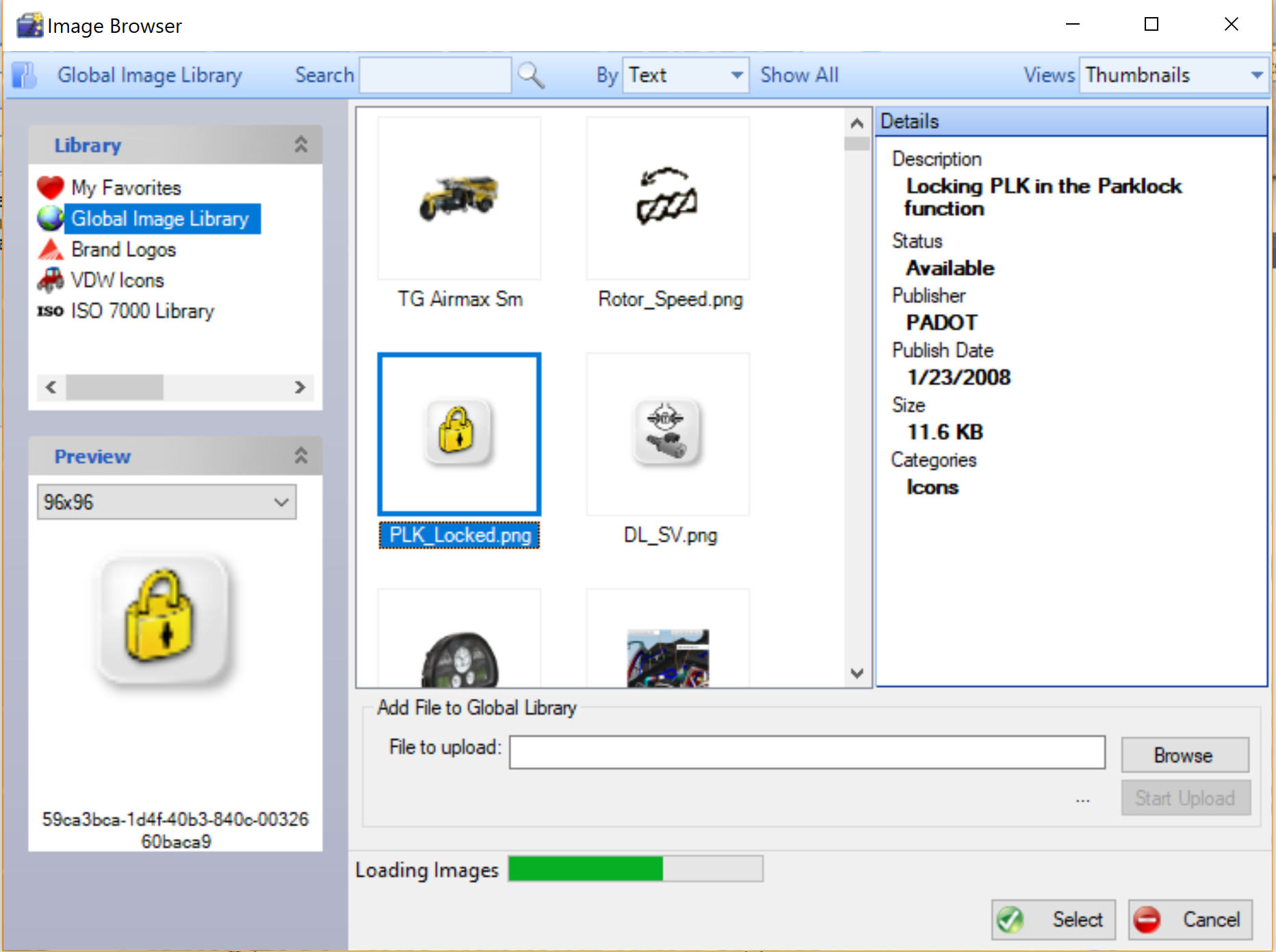Global Database
The reason why this database is called Global is because anything that is stored in here is shared to Content Authors globally writing content in VDW. There are 2 types of Global libraries:
1. Global Image Library(database)
2. Global Strings Database
Content Author uses various images in while developing content for EDT. These images are stored in Global Image Library and these images are available for other Content Authors across the world to use in their content. Content Author can upload an image to the Global library from Image Browser.
Edit --> Image browser --> Global Image Library
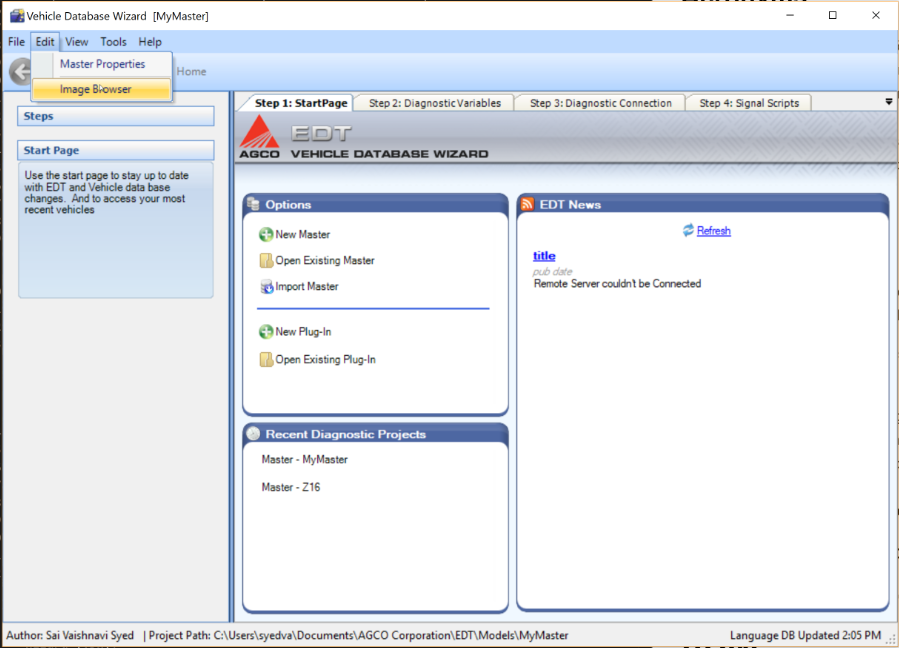
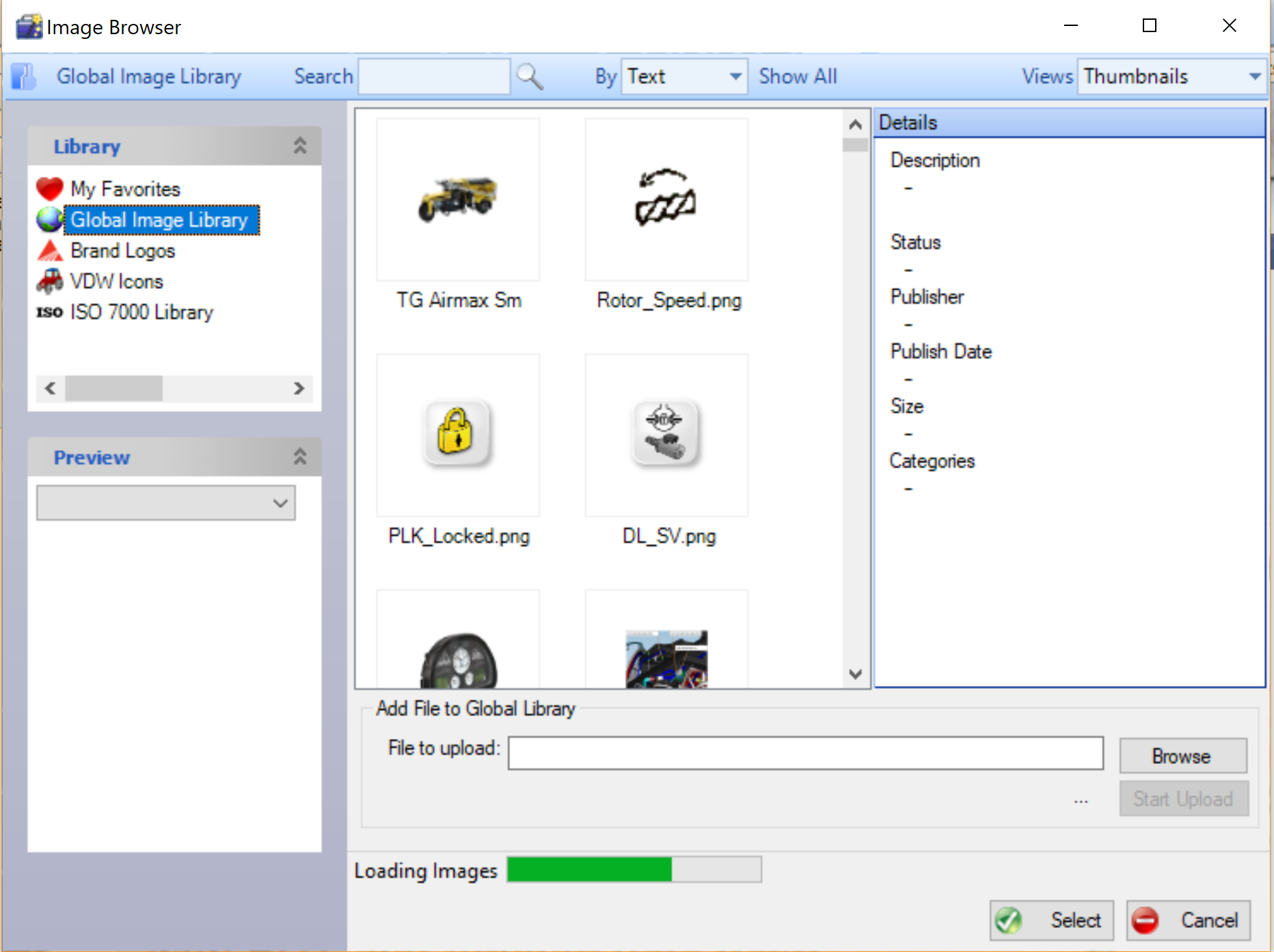
To add a Global Image, click on 'Browse' under Add File to Global Library section select file(image) to upload and hit 'Start Upload'.
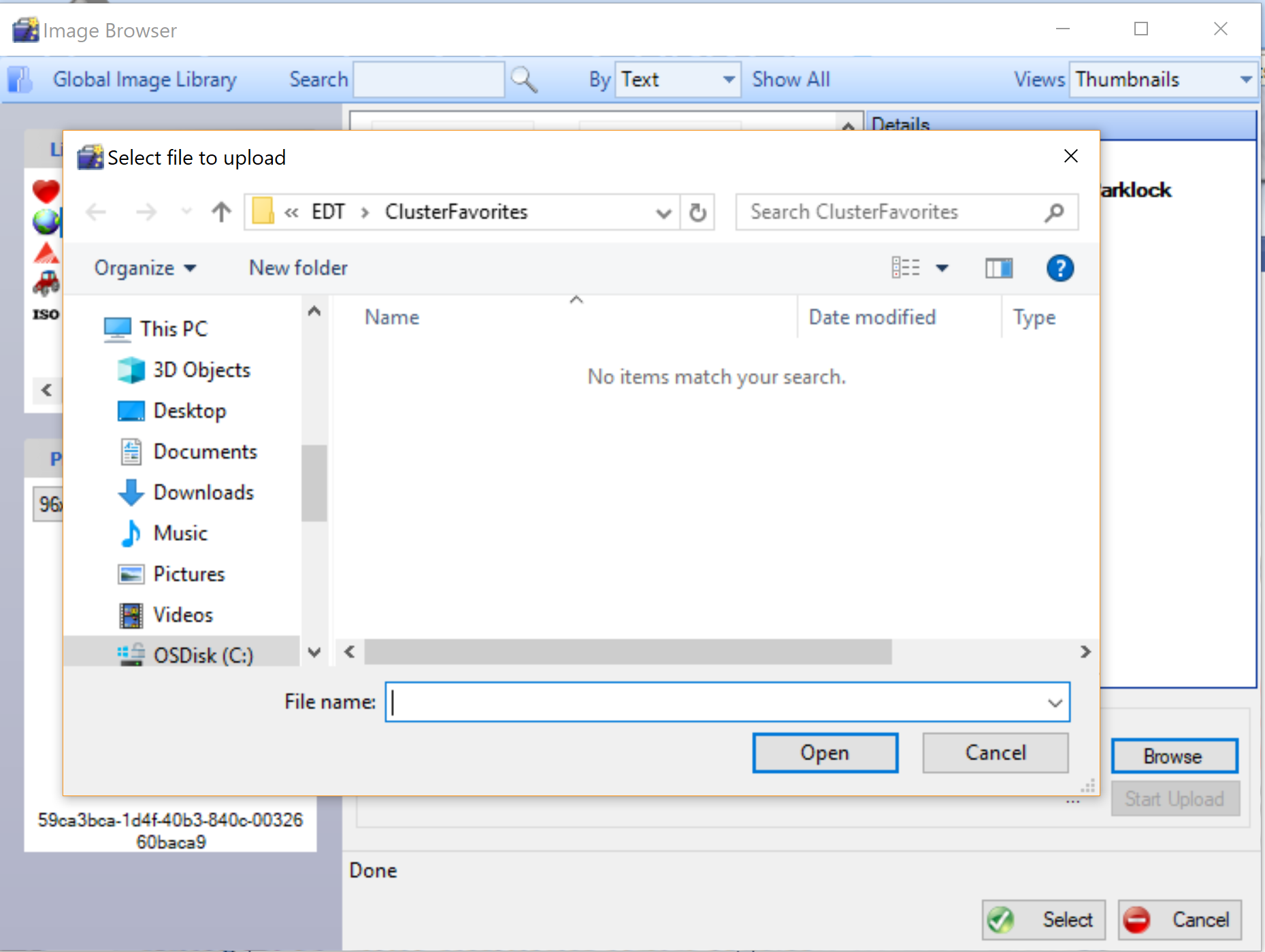
Note: Please be aware of the size constraints (325 x 275 pixels), when adding an image to Global Library.
Or, to use an existing image in the library, click on any of the global images displayed and hit 'Select'.
Note that the user does not have to wait for all the images to load to add a global image into the content.
There are some fields in VDW with string data type and use strings that are global(like global images), strings that can be used by other across content developed. Once a global string is stored in the database it cannot be deleted. Content Author needs to be careful regarding what strings they upload to Global Strings Database. Global strings can be added to the database by entering string/text in the field and hitting enter.
Note: Global String fields are indicated by search
icon next to it. Content Author can find an existing global string by starting to type few characters and a drop-down of available options appear. Or Content Author can click on the search icon to open an advanced search.